Approval Process
standards
There are two standards an internship must meet in order to be eligible for credit in the 495 class:
- Alignment with your specific course of study
- If you have any question at all, contact the Faculty Internship Coordinator
- Adherence to Department of Labor guidelines for academic internships
- Approval MUST be granted by the University’s Center for Internships & Community Engagement
titan connection internships
- If your postion is listed as an academic internship on Titan Connection, it has already been approved and you may complete your CICE Registration
as soon as you accept the offer.
- Log in with your CSUF password, complete all the information requested, and select your internship when prompted. All approved sites will be listed. If your internship does not appear in the dropdown list, contact the CICE Office at (657) 278-3746. Your registration is not complete until you click “Finish Placement” and a placement number is displayed. Be sure to click “View Submission” and then “Download PDF” to save the file – you will need to submit this to Canvas for assignment #3 during the semester you are enrolled.
- View detailed CICE Registration Instructions
other internships
- If you found a position outside of Titan Connection, you can start the approval process by going to: My Academic Internship Site Isn’t Registered
.
- When you enter your information there, an email will immediately be sent to your supervisor with a link and instructions to submit the position for approval. Any questions about the approval status can be directed to the Center for Internships & Community Engagement at:
- Langsdorf Hall 206 | Phone: (657) 278-3746 | E-mail: cice@fullerton.edu

- Once the position has been approved you can complete Assignment #1 which is the student registration. Go to: CICE Registration
.
- Log in with your CSUF password, complete all the information requested, and select your internship when prompted. All approved sites will be listed. If your internship does not appear in the dropdown list, contact the CICE Office at (657) 278-3746. Your registration is not complete until you click “Finish Placement” and a placement number is displayed. Be sure to click “View Submission” and then “Download PDF” to save the file – you will need to submit this to Titanium for assignment #1 during the semester you are enrolled.
Questions? commInternship@fullerton.edu